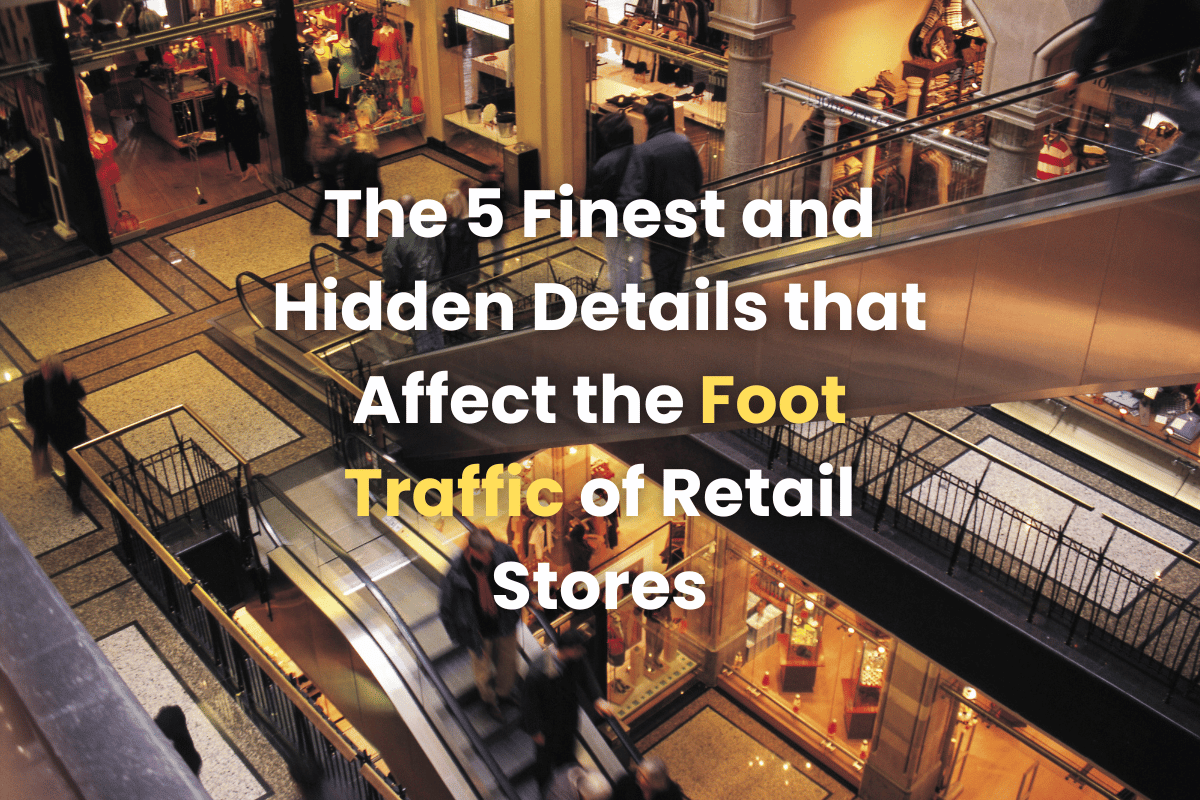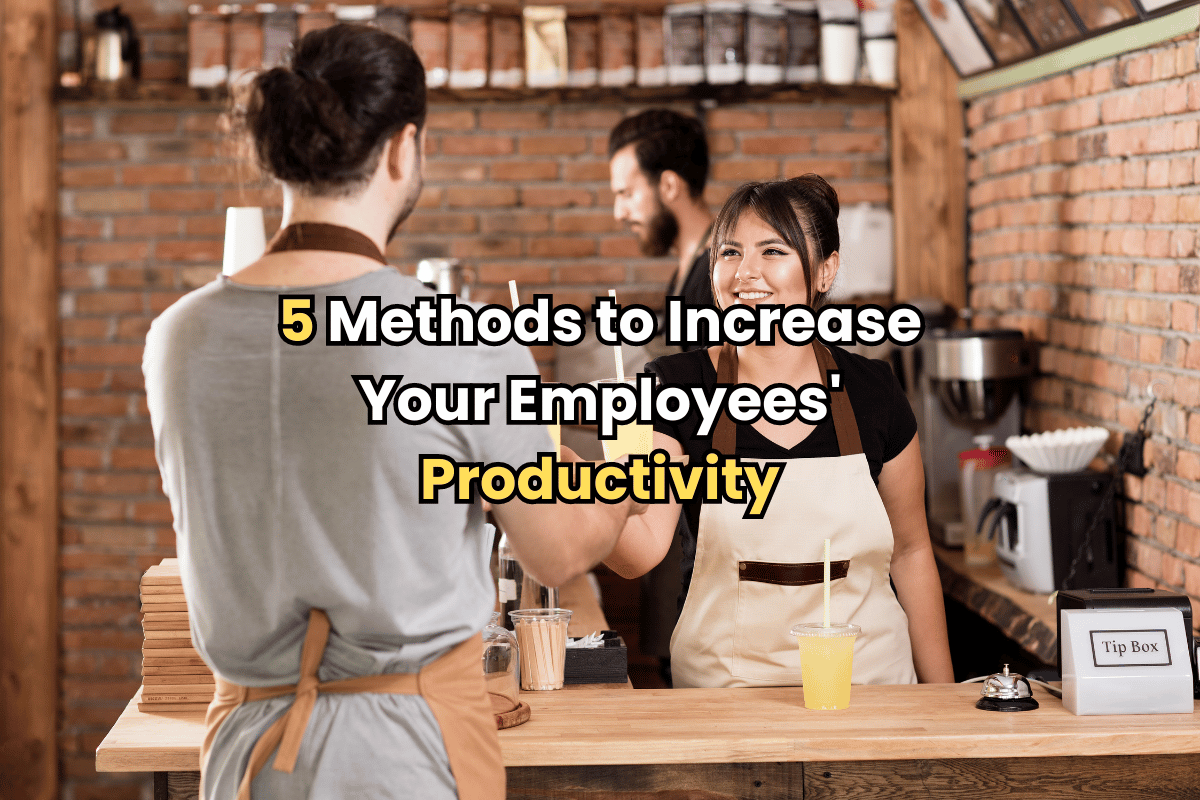[vc_row][vc_column width=”2/3″][vc_single_image image=”31675″][vc_column_text]If you’re running a brick-and-mortar business, you may want to invest in one of these point-of-sale systems.
Running a retail business is rarely an easy task, if ever. As a business owner or a store manager, you’ll face countless challenges, and turning your business into a successful one usually requires time, effort and commitment. However, a number of these challenges can be eliminated by investing in the right tools and systems. You just need to lay the foundations right.
In today’s world, the consumer wants to be able to pay for your product in a quick and easy manner, and your goal as a retail owner is to make sure this happens without any hiccups; hence picking the right POS system for your business is essential. This may sound like an easy task, but different brands offer different advantages and disadvantages, and depending on what stage your business is in, one may suit you better than the other.
In this article, we’ll cover The best POS systems for small to medium retail businesses, large retail businesses, and other types of stores that lay in between them. We’ll also briefly explain what a POS system is and why your store needs one. You may already have one, but perhaps another system will suit your business better.
What is a POS System and why your retail store needs one?
POS is actually an acronym for point of sale (also known as point of purchase). Point of sale refers to the time and place where a transaction is completed. A modern POS system lets you accept customer payments at a specific location or on the go and can help you track your sales in an efficient way.
Some POS systems are designed with small to medium businesses in mind, some offer industry-specific features, and some cover all grounds and are flexible. Most of these POS systems are easy to set up and use. However, some may require an expert’s touch for initial use, especially if the hardware is expensive.
A POS system is a must-have for almost all retail stores. Customer retention is a critical element in creating a successful business, and as a retail store runner, you need to ensure that customers can make transactions as easy as possible.
Each customer’s shopping journey is unique and each store operates differently. It’s time to sit down and figure out what you should consider when looking to get a POS system or upgrade your existing one. Find out what your business needs, identify your retail store’s shortcomings, see if you need new hardware or software, and set a budget that won’t give you a headache.
Once you iron out all of these details, you can start looking for your next POS provider.
Table of Contents
[/vc_column_text][vc_empty_space height=”16px”][vc_empty_space height=”16px”][vc_single_image image=”31545″ el_id=”understanding-the-customer-journey”][vc_raw_html]JTNDc3BhbiUyMGlkJTNEJTIyc3F1YXJlLXBvcyUyMiUyMHN0eWxlJTNEJTIyJTBBJTIwJTIwJTIwJTIwcG9zaXRpb24lM0ElMjBhYnNvbHV0ZSUzQiUwQSUyMCUyMCUyMCUyMHRvcCUzQSUyMC0xNTBweCUzQiUwQSUyMiUzRSUzQyUyRnNwYW4lM0U=[/vc_raw_html][vc_column_text]
Square POS
No matter what type of retail business you’re running, Square stands out as a safe choice. It’s an all-in-one POS solution that asks for no subscription fee, however, the paid plans offer way more features.
Square’s goal is to reach every business owner and make it easier to take credit cards. The company offers a broad set of flexible tools that are suitable for pretty much every type of retail business. They even share their expertise with potential customers and explain what tools and technologies your store needs. This way, you only pay for what you need and nothing more.
This POS system works with hundreds of third-party technologies, it doesn’t lock you into using it exclusively. Their devices look quite modern and professional as well. On top of all that, the POS system comes with a dashboard that puts all your business information in one place. You can manage everything from Square’s dashboard and track how your business is doing.
Square offers a free plan, a paid plan called “Plus” that comes with a free trial and is priced at $60, and another plan called Premium. The Premium option is only available to eligible stores and the company offers custom pricing and transaction cuts.
- Multiple plans, including a free one (transaction cuts aren’t included)
- A variety of hardware options, only pay for what you get
- Great for small to medium business
- Hundreds of third-party integrations
- Can be used offline
- Can prove costly for large businesses
- Some key features are behind a paywall
[/vc_column_text][vc_empty_space height=”16px”][vc_single_image image=”31561″][vc_raw_html]JTNDc3BhbiUyMGlkJTNEJTIyY2xvdmVyLXBvcyUyMiUyMHN0eWxlJTNEJTIyJTBBJTIwJTIwJTIwJTIwcG9zaXRpb24lM0ElMjBhYnNvbHV0ZSUzQiUwQSUyMCUyMCUyMCUyMHRvcCUzQSUyMC0xNTBweCUzQiUwQSUyMiUzRSUzQyUyRnNwYW4lM0U=[/vc_raw_html][vc_column_text]
Clover POS
A wide selection of POS hardware makes Clover an attractive option for many different kinds of retail stores. You can start selling with Clover almost immediately and without any external help. It’s a versatile and reliable POS system that comes with a customizable loyalty program.
Clover offers different types of all-in-one POS machines with touchscreen, built-in printer, camera and a barcode scanner. Clover allows you to select the right combination of hardware and software solutions for your business to help run things for your retail store better. All clover devices come with built-in software to help you accept payments, offer customer rewards, manage employee schedules, and more.
Its POS machines accept payments via swipe, dip, tap or contactless payment. The provider’s systems operate on the cloud, meaning you can carry all your data and necessary information with you wherever you go.
If your store doesn’t need a lot of POS-related hardware, you can pick Clover Go and slowly upgrade your way to other plans. Clover offers the following plans for its customers: Starter, Standard, and Advanced software/hardware plans. The company charges software fees and processing rates per transaction separately, but the first 30-days are on the house. Rates differ depending on your business type and your choice of plan.
- Different plans to choose from and a free 30-day period
- Smart solutions, all devices come with built-in software
- Easy to use, ready out of the box
- Customizable hardware options
- 24/7 customer support
- Clover POS software only works with its own hardware
- Not a cheap option, though worth the price tag
[/vc_column_text][vc_empty_space height=”16px”][vc_single_image image=”31577″][vc_raw_html]JTNDc3BhbiUyMGlkJTNEJTIycmV2ZWwtcG9zJTIyJTIwc3R5bGUlM0QlMjIlMEElMjAlMjAlMjAlMjBwb3NpdGlvbiUzQSUyMGFic29sdXRlJTNCJTBBJTIwJTIwJTIwJTIwdG9wJTNBJTIwLTE1MHB4JTNCJTBBJTIyJTNFJTNDJTJGc3BhbiUzRQ==[/vc_raw_html][vc_column_text]
Revel POS
Revel is a cloud-based POS system focused on delivering a high-quality customer experience. The POS system is also used by over 20,000 businesses of all sizes worldwide. Revel is also a popular choice among startup companies that have brick-and-mortar businesses.
Revel Systems was the first one to support the iPad POS platform on the market and they’ve been upgrading, improving and refining both its software. This POS system is quite popular among established restaurants and similar stores. It offers a loyalty program and a reward system, so if you’ve got regular and loyal customers you might enjoy what Revel has to offer as a POS carrier.
It supports a number of different third-party hardware as well, also can be integrated with other loyalty and rewards programs. Revel keeps track of your customer data, allowing you to gain valuable insights about your customers.
If you want more than just a POS system and are willing to spend some decent amounts of money Revel is probably the right choice for you. It will help you optimize your retail store in various ways.
- Great for established stores
- Loyalty programs
- Customer analysis
- Physical store optimization
- Decent option for multi-location retailers
- High monthly fees and requires a long-term commitment
- Not that many third-party integrations
- No live chat support
[/vc_column_text][vc_empty_space height=”16px”][vc_single_image image=”31590″][vc_raw_html]JTNDc3BhbiUyMGlkJTNEJTIyaGlrZS1wb3MlMjIlMjBzdHlsZSUzRCUyMiUwQSUyMCUyMCUyMCUyMHBvc2l0aW9uJTNBJTIwYWJzb2x1dGUlM0IlMEElMjAlMjAlMjAlMjB0b3AlM0ElMjAtMTUwcHglM0IlMEElMjIlM0UlM0MlMkZzcGFuJTNF[/vc_raw_html][vc_column_text]
Hike POS
Another stand-out POS system that uses the cloud is Hike. This POS system helps you manage pretty much all aspects of your retail business. Hike is easy to use and allows your physical spaces to connect with other retail outlets, pop-up stores, on-the-go services, and digital stores simultaneously. You can manage it all from one place.
Choosing Hike as your POS provider will allow you to create customized loyalty programs, optimize your store performance, gain valuable insights into your customer behavior and more. If you’re in the market for more than an old-school POS system and looking to grow your retail business, Hike may meet most of your needs.
Hike’s POS software works on iPad, Mac and PC, meaning you’re not stuck with some old and clunky hardware. You can also make offline sales with Hike, which is becoming more and more popular among POS systems, but still a feature not available in all, despite being a lifesaver.
The company allows you to add more registers, users and locations as you grow. On top of that, you’re allowed to custom design each one of the registers and comes with a free trial.
- Offers offline payment despite being a cloud-based POS system
- Seamlessly Integrates with eCommerce, payments and marketing apps
- Works on a number of different devices
- Add or remove registers whenever you want
- Can help you optimize your retail store performance
- The free trial is only 14 days long
- Can be expensive for small to medium-sized businesses
- Customer comments on TrustPilot suggest it can be buggy at times
[/vc_column_text][vc_empty_space height=”16px”][vc_single_image image=”31603″][vc_raw_html]JTNDc3BhbiUyMGlkJTNEJTIybGlnaHRzcGVlZC1wb3MlMjIlMjBzdHlsZSUzRCUyMiUwQSUyMCUyMCUyMCUyMHBvc2l0aW9uJTNBJTIwYWJzb2x1dGUlM0IlMEElMjAlMjAlMjAlMjB0b3AlM0ElMjAtMTUwcHglM0IlMEElMjIlM0UlM0MlMkZzcGFuJTNF[/vc_raw_html][vc_column_text]
Lightspeed POS
Lightspeed POS systems are great for established retail stores, as this system offers a highly detailed inventory management system as well as deep store analysis. Lightspeed POS comes with tons of advanced features that will help your physical store scale, but most of these features are locked behind a wall and will cost you extra bucks. In fact, even some features that other POS carriers offer for free can be a bit costly on Lightspeed.
On top of everything a regular POS system can do, you can easily manage your inventory with Lightspeed’s inventory matrix and tagging system. Lightspeed POS software works with any hardware which is a great advantage, but pretty much any feature that comes with it will cost extra.
Lightspeed works on iPads and PCs, comes with a modern and easy-to-use dashboard, and in many ways, it simplifies your operations and helps keep everything organized.
There are three different plans available for customers who’re looking to use Lightspeed’s POS solutions: Lean, Standard, Advanced and Enterprise. The latter plan is aimed at high-volume merchants and large businesses.
- Amazing inventory management system
- Simplifies complicated data about your retail store
- Offers 24/7 live support
- No hidden fees or third-party accounts
- Also offers hardware support
- Not an ideal choice for entry-level merchants
- Lean and Standard plans lack some cool features like advanced reporting
[/vc_column_text][vc_empty_space height=”16px”][vc_single_image image=”31616″][vc_raw_html]JTNDc3BhbiUyMGlkJTNEJTIyZWhvcHBlci1wb3MlMjIlMjBzdHlsZSUzRCUyMiUwQSUyMCUyMCUyMCUyMHBvc2l0aW9uJTNBJTIwYWJzb2x1dGUlM0IlMEElMjAlMjAlMjAlMjB0b3AlM0ElMjAtMTUwcHglM0IlMEElMjIlM0UlM0MlMkZzcGFuJTNF[/vc_raw_html][vc_column_text]
eHopper POS
Another noteworthy cloud-based POS platform is eHopper which is an all-in-one business management system that offers free card processing. eHopper also allows you to access your store’s data at any given time and the information on it is in real-time.
You can check your retail store’s inventory status, daily earnings, user behavior and more with eHopper. The POS platform uses Android tablets and PCs, as well as the Poynt mobile terminal. It can work offline. eHopper’s one of main goals is to help business owners save time on operations and focus on getting more than during work hours.
eHopper also lets you create and save customer data during transactions and see their purchase. You can turn this data to build customer loyalty by offering specialized deals or loyalty programs. This POS system also comes with an order tracking system that includes a few cool features
On top of offering a free card processing service, eHopper also gives a free POS and payment terminal, however, this one is only available to customers in the United States.
eHopper specifically targets small retail businesses and optimizes its prices and services accordingly.
- A good choice for small businesses, maybe for some medium-sized businesses too
- Many great features that come free
- Free card processing
- Customer, store, and inventory management features
- Easy and clear user interface
- Not ideal for large businesses
- The software can be slow at times, per customer comments
[/vc_column_text][vc_empty_space height=”16px”][vc_single_image image=”31628″][vc_raw_html]JTNDc3BhbiUyMGlkJTNEJTIydmVuZC1wb3MlMjIlMjBzdHlsZSUzRCUyMiUwQSUyMCUyMCUyMCUyMHBvc2l0aW9uJTNBJTIwYWJzb2x1dGUlM0IlMEElMjAlMjAlMjAlMjB0b3AlM0ElMjAtMTUwcHglM0IlMEElMjIlM0UlM0MlMkZzcGFuJTNF[/vc_raw_html][vc_column_text]
Vend POS
Vend is a cloud-based POS and retail management software that offers inventory management, eCommerce, customer loyalty, and reporting analytics solutions. The company was acquired by Lightspeed back in 2021, another POS carrier.
This POS provider is a great choice for brick-and-mortar retail stores that show signs of growth or already scaling at a steady pace. Considering its pricing strategy and features, Vend isn’t exactly the best choice for small businesses, not restaurants or service-based companies.
Payments are processed through third-party providers and Vend offers no free POS software or hardware. The cheapest plan you can get your hands on starts from $99 per month, which is again far from being an ideal choice for most retail stores, especially smaller ones.
Vend’s POS system works on both PC and Mac, as well as iPads, but the on-the-go POS system only works with iPads. Its dashboard isn’t that complicated but training packages cost extra.
- Powerful store management tools alongside its POS system
- 24/7 live support via phone, live chat and email
- Unlimited users
- Supports both PC and Mac
- Simple set up, easy use
- Training and support packages cost extra
- The mobile payment system only works through iPad
- An expensive choice
[/vc_column_text][vc_empty_space height=”16px”][vc_single_image image=”31642″][vc_raw_html]JTNDc3BhbiUyMGlkJTNEJTIydG91Y2hiaXN0cm8tcG9zJTIyJTIwc3R5bGUlM0QlMjIlMEElMjAlMjAlMjAlMjBwb3NpdGlvbiUzQSUyMGFic29sdXRlJTNCJTBBJTIwJTIwJTIwJTIwdG9wJTNBJTIwLTE1MHB4JTNCJTBBJTIyJTNFJTNDJTJGc3BhbiUzRQ==[/vc_raw_html][vc_column_text]
TouchBistro POS
This POS system is heavily focused on providing the best guest experience at restaurants and similar physical stores. TouchBistro offers all kinds of tools for a restaurant to thrive; online reservations, table-side and self-service ordering, reward and loyalty programs and the list ever goes on.
While you can use TouchBistro POS for other types of businesses, it’s specifically tailored for offering the best guest experience at cafes and restaurants. If you’re running a different kind of business it would be more beneficial for you to look at other alternatives included in this article.
In terms of mobile services, TouchBistro works on iPads and also supports third-party POS hardware like registers, receipt printers and barcode scanners.
- Fast setup and user-friendly interface
- Lots of cool features are available from the get-go
- Specifically tailored for the restaurant/cafe industry
- Customizable dashboard and add-ons
- 24/7 customer support
- Customer support quality is often criticized by verified users
- You need an iPad to run the software
- You have to make a long-term commitment, no early cancel options
[/vc_column_text][vc_empty_space height=”16px”][vc_column_text]
A small business and a large enterprise won’t have the same needs; the best POS system is the one that meets your store’s necessities and agrees with your budget. You should also plan a little ahead and choose your next POS system that can meet your near future needs. Consider how much your business will grow, will you open new registers or even new stores? Will you need inventory management, mobile payment services, and new hardware or software?
Choosing the right POS system for your retail store is essential, but it won’t supercharge your business. A POS system will only record transactions and can only give you limited data about customer journey and behavior. A reliable and accurate people counter, on the other hand, will tell you all about your customers, how your store is doing, and what marketing strategies work and what not.
V-Count provides the most accurate people counting sensors on the market (up to 99% accuracy) and our in-house dashboard, Business Intelligence Platform, works seamlessly with almost all POS systems. Combining a modern POS carrier with V-Count technologies and solutions will help you understand what your store is telling you and get ahead of the competition.[/vc_column_text][vc_btn title=”Request a Free Demo” color=”default” size=”lg” align=”center” link=”url:https%3A%2F%2Fv-count.com%2Frequest-a-demo%2F||target:%20_blank|” el_class=”v-count-cta-button” css=”.vc_custom_1663252923965{margin-top: 16px !important;}”][/vc_column][vc_column width=”1/3″][vc_widget_sidebar sidebar_id=”sidebar-9″][/vc_column][/vc_row][vc_row][vc_column][/vc_column][/vc_row]