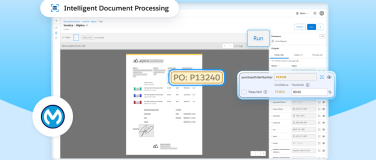This Valentine’s Day, we’re not just celebrating romance, we’re celebrating the latest release of Anypoint Code Builder! We can’t wait for you to fall in love with the latest updates – because who needs heart-shaped chocolates when you can have seamless integrations?
The February 2024 release of Anypoint Code Builder is aimed at increasing developer productivity across all aspects of the tool, with an additional focus on improving the user experience across core user journeys.
Anypoint Code Builder February 2024 release
We’ll explore four of the significant updates in this release:
- The configuration panel
- External VCS support for API design
- Project creation through templates/examples
- Optimizations for generative flows
The configuration panel
Since the official release of Anypoint Code Builder for Desktop in October 2023, our users have expressed the need for a more efficient approach to configuring components while building integration flows. Introducing the configuration panel – a game-changer in enhancing the pace of your configuration tasks.
This new panel puts the power in your hands, allowing you to seamlessly configure flows, operations, and components with clicks, minimizing the necessity to interact with the XML code directly. Users can take advantage of the configuration panel when they want to perform tasks such as changing display names, selecting and testing connections, and writing properties and expressions. We are thrilled to be able to offer our users a faster and more efficient way to develop integrations and we will continue adding functionality to the panel throughout the rest of 2024.

External VCS support for API design
One of the differences between Anypoint Code Builder and MuleSoft’s original desktop-based IDE, Anypoint Studio, is an increased focus on the full lifecycle of API and integration development. Anypoint Code Builder does not just help you build integrations, it provides tooling to help with API design as well. To improve the API design experience, we are adding support for external Version Control Systems (VCS) directly from Anypoint Code Builder.
The added support to use an external VCS offers developers multiple benefits. It fosters collaboration among teams and streamlines development tools, creating a more cohesive workflow. By integrating an external VCS, you can effortlessly incorporate your team’s latest changes and seamlessly continue your design work within Anypoint Code Builder.
Furthermore, this added support encourages the consolidation of projects onto a single VCS, simplifying the management of API design, integration, and application development projects. With this new update, Anypoint Code Builder now supports any VCS supported by Visual Studio Code for both API design and integration development projects.
Project creation via templates/examples
One of the things developers love most about MuleSoft is the library of pre-built connectivity options available in Anypoint Exchange. Our accelerators, templates, and examples help developers jumpstart projects with industry-specific use cases and architectures, all managed and maintained by MuleSoft. This means you never have to start from scratch – whether it’s Order-to-Cash, payment modernization, or customer onboarding, we’ve got you covered with pre-built workflows and best practices.
With this latest release, we are giving users direct access to any public or private accelerator, template, and example to help fast-track your next integration project in Anypoint Code Builder.
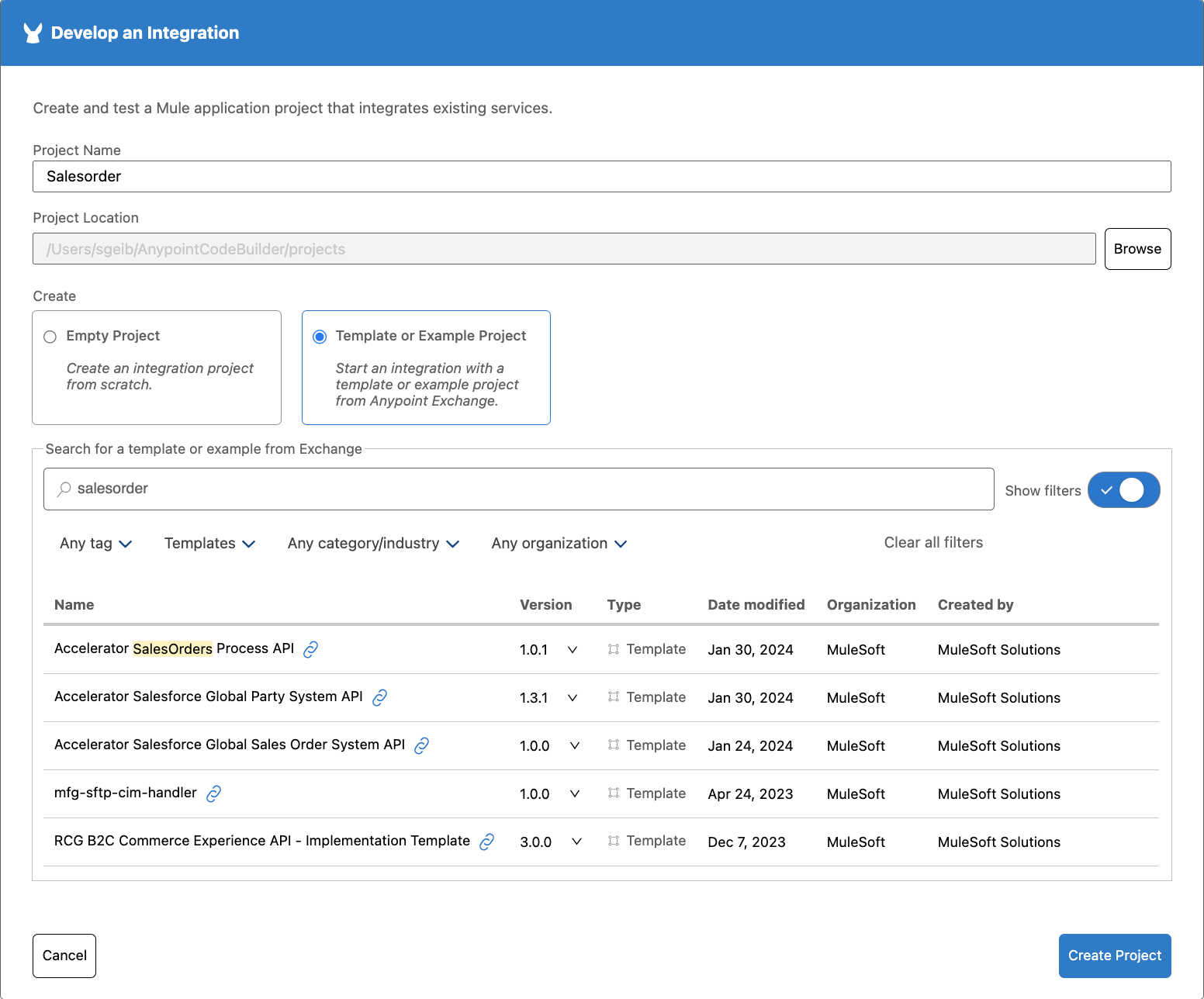
Optimizations for Generative Flows
One of the most exciting announcements in 2023 was the introduction of Einstein for Anypoint Code Builder, a native AI assistant that helps accelerate integration development by generating code and integration flows through natural language.
Although the feature is currently in closed beta, the team is continuously improving its capabilities. The February release of Anypoint Code Builder adds new use cases and optimizations to the generated flows from Einstein. We’ve optimized responses for five new connectors, including NetSuite, SAP, File, SFTP, and ObjectStore. Check out a demo of Einstein for Anypoint Code Builder here.
Dive headfirst into ACB
To dive deeper into Anypoint Code Builder and explore the details of this recent release, check out our documentation for comprehensive release notes. And if you have plans on attending TrailblazerDX from March 6–7, 2024, join us in person to learn about Einstein for Anypoint Code Builder and get hands-on with generative AI and integration development!
Ready to kickstart your journey with Anypoint Code Builder? Download it today.
Resources: