With Dreamforce 2022 now in our rearview mirror, we’re gearing up for the end of the year. Outside of all the amazing people, informative sessions, and magical experiences came a lot of big announcements. We’re excited to say that the announcements are not done yet. As of today, MuleSoft is excited to announce the general availability of Anypoint Studio 7.14!
This release includes the ability to deploy to CloudHub 2.0, improves the copy and paste experience, simplifies project creation, and increases visibility and readability. The release of Anypoint Studio 7.14 also improves the general user experience along with overall stability and performance.
Deployment to CloudHub 2.0
Studio 7.14 adds support for CloudHub 2.0 , which was released earlier this year. CloudHub 2.0 enables developers to deploy their applications to a variety of shared services directly from Studio. Studio users can now seamlessly choose between CloudHub 1.0 and 2.0 for their Mule application deployment.
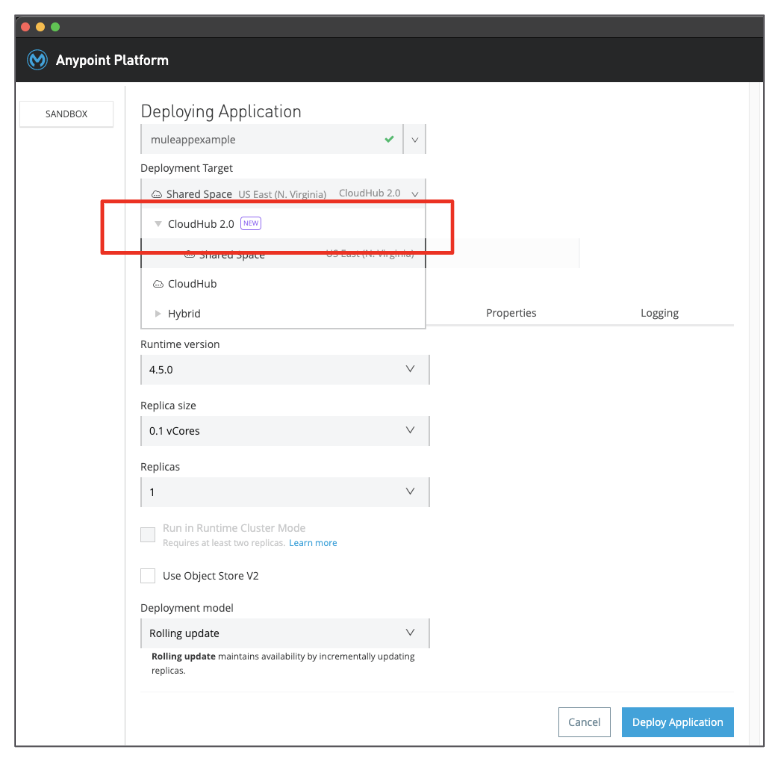
Improved copy and paste experience
As for every Studio release, we went to the Ideas forum to look for great ideas from our community. One of the highest valued ideas was a request to not prefix pasted items in the Studio canvas with “Copy_of_” because it leads to unnecessary long names, even when a processor is copied to an empty flow. Instead of adding a long prefix, we are now adding a number as a suffix:
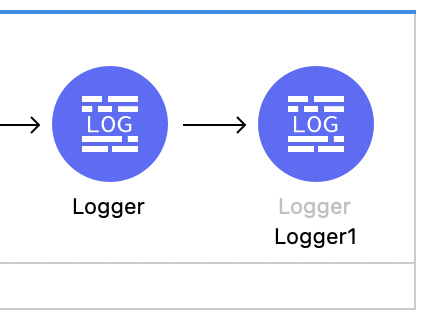
The suffix is only added to the parent element. For example, if you copy a flow containing processors, the suffix is only added to the flow name, not to the processors in the flow.
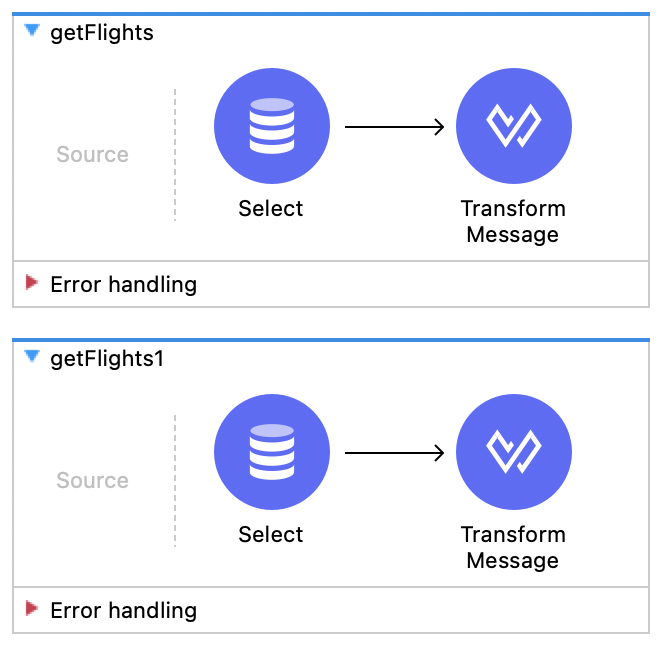
The user can disable the addition of a suffix for individual processors in the Studio preferences:
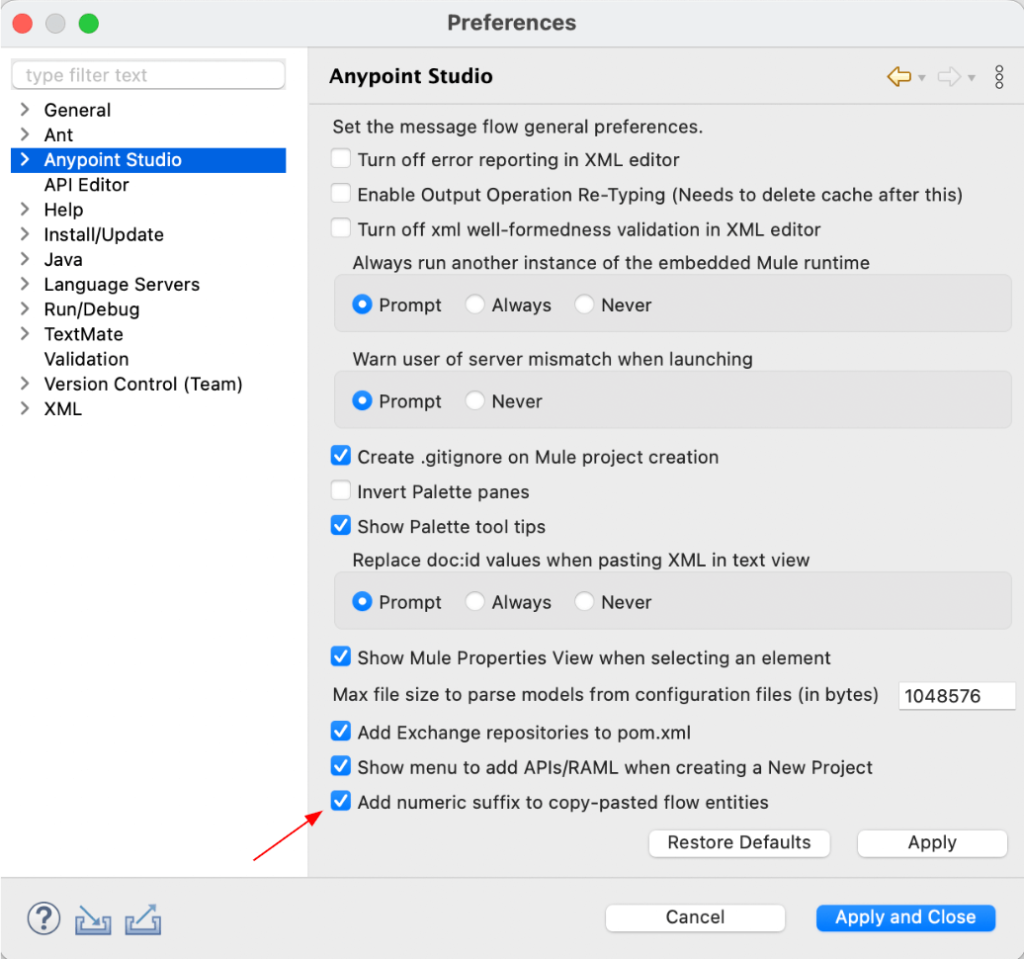
Simplified project creation experience
We heard it loud and clear when our users shared that the project creation wizard has too much information and makes creating a project unnecessarily complicated. To address this and simplify this journey, we modified the layout to provide easier access to the most common options.
For example, not every project creation requires importing an API. We made the API implementation section collapsible and added an option to show it collapsed by default.
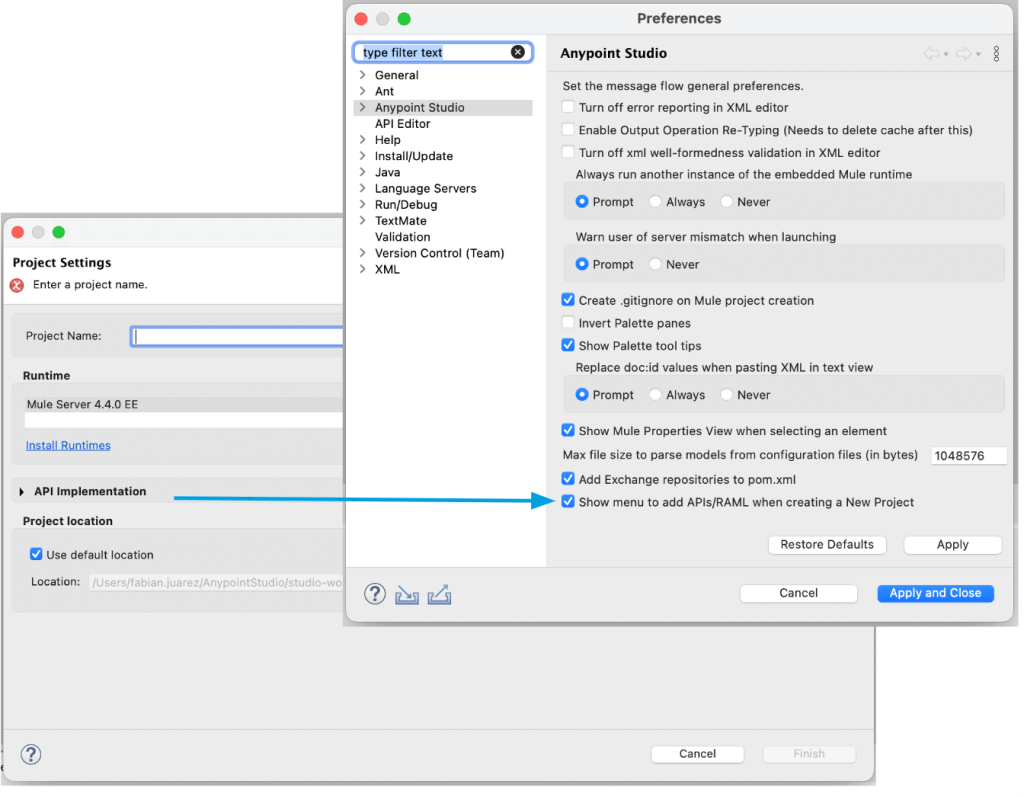
We also rearranged the tabs within this section based on usage metrics to provide easier access to the most used items.
Increased visibility and readability
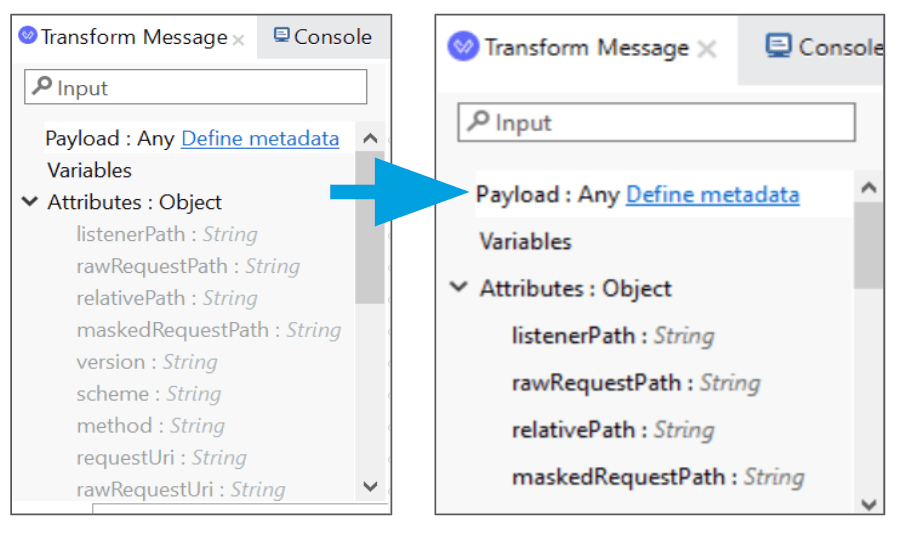
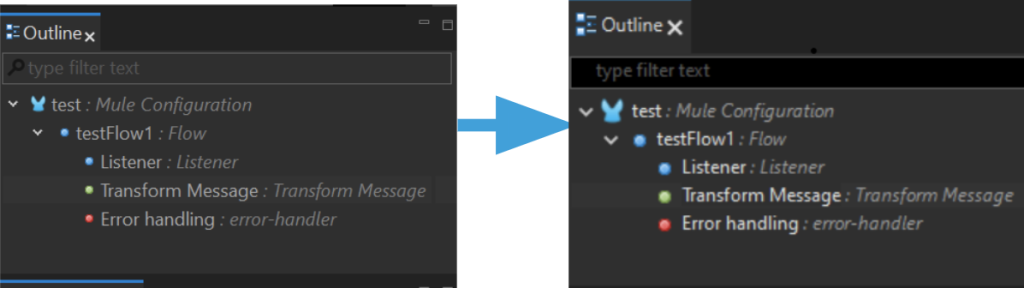
Enhanced user experience
Another focal point of this release is to increase performance by reducing memory and CPU usage, helping you get started on new projects faster. Additionally, all known issues of Studio 7.13 have been fixed, including several customer reported issues, such as:
- Connectors generated from REST APIs appear in the Add Modules wizard
- Commenting a component in a flow no longer causes the flow to be removed from the exported documentation
- Studio now supports working with API Designer projects that have a Ruleset dependency
- Auto-formatting DataWeave code that includes single line comments now works correctly
Get started with Anypoint Studio 7.14
If you’re ready to roll, download Anypoint Studio 7.14 today! And if you’re new to MuleSoft, sign up for a free trial of Anypoint Platform to begin building integrations. Don’t forget to check out the Anypoint Studio 7.14 training video to learn more about the new features of this release.









