Though your application network is unique to your business, it is critical to maintain uniformity in your API ecosystem so you can stay agile, deliver faster, and maximize investment. One of the most important factors to unifying the API ecosystem is error handling. Implementing proper error handling mechanisms enhances an application’s or network of application’s behavior.
In this blog, I will walk you through how to use Mule 4’s Global Error Handling feature to its full potential. We’ll explain why this feature is useful and helps to unify the API ecosystem as a whole. Also, explain how this feature allows Anypoint Platform to handle application-level errors at a global level.
There are some challenges when it comes to error handling strategies. Defining error handling at each flow level is a time-consuming job that leads to less code reusability. Additionally, it’s difficult to maintain flow level error handling, and it’s not possible to achieve error handling consistency at the application level. However, Mule 4 provides error handling capabilities at both the flow and component levels.
The MuleSoft platform provides an error handling framework that successfully manages most exceptional cases. When an application has a suitable error handling system, it is easier to take appropriate steps when something unexpected occurs. Global Error Handling helps in the reusability of the application’s error handling code.
Mule has a default error handling framework that takes care of the errors not controlled at the flow level. Mule Global Error Handler helps in defining application-level error handling.
Let’s look at the real-time use case scenario and some error handling framework features. Later, we’ll go deeper into the Global Error Handler and how it helps in resolving real-time error scenarios.
A real-life use case of unifying an API ecosystem with Global Error Handling
While Global Error Handling can be useful in a variety of situations, let’s look at one in particular. Assume you’re at an ATM withdrawing cash or transferring funds between two accounts. Whatever issue occurs on the backend, the application must reply to the user with a uniform error message. We should have a standardized error handling system with Global Error Handling in these types of instances to ensure consistent customer experiences.
Customers set the success or error scenarios in most integration solutions, as well as the guidelines for how your application should respond and behave by following those standards. In these cases, applications should be built following the standards. MuleSoft’s Global Error Handler architecture is quite helpful in dealing with these kinds of issues.
Now let’s look at how to set up Global Error Handling for single applications as well as a network of applications.
How to create a Global Error Handler in Mule 4
As previously stated, a Global Error Handling strategy aids in creating unified application behavior and a unified API ecosystem. Let’s look at how to use Global Error Handling in an application.
The configuration of the Global Error Handler will be divided into two-phase. In the phase 1 implementation, we will define the “Error Handler” with the appropriate embedded On-Error Components. In the phase 2 implementation, we will define the “Global Error Handler Configuration.”
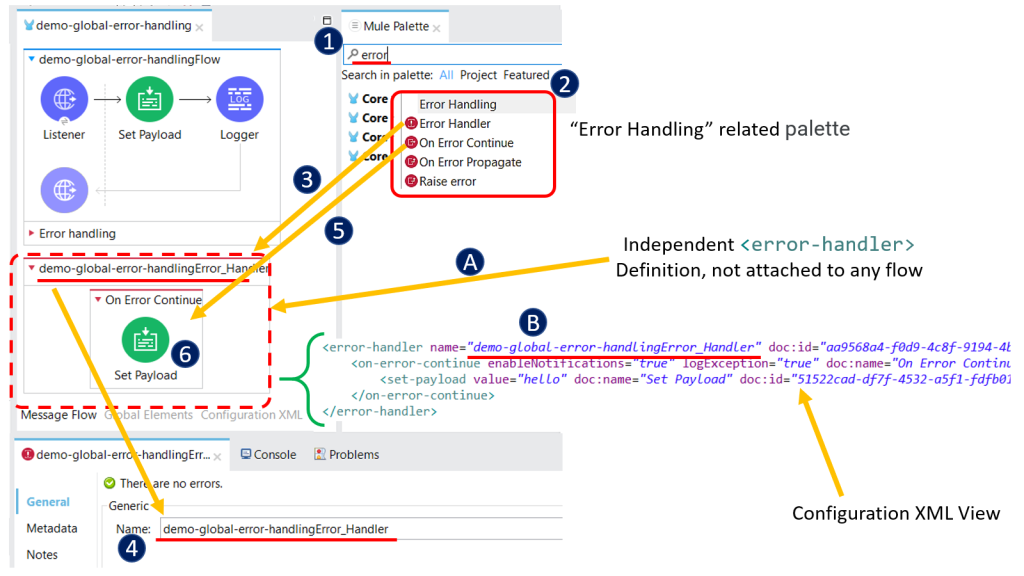
Steps for phase 1 implementation: Creating an “Error Handler” component with an integrated On-Error component
- Step 1: Search for error handling components on the right side of Mule Palette (for example, enter “error”).
- Step 2: All error handling-related components get displayed in the results of the search.
- Step 3: Select the “Error Handler” component from the search results and drag and drop it onto the left-hand side of the Anypoint Studio Canvas space. It will cause a new error handling error block to show and be unconnected to none of the current flows.
- Step 4: Give this Global Error Handler block a descriptive and meaningful name (for example, “demo-global-error-handlingError Handler”).
- Step 5: Drag and drop an on-error component (On-Error Continue and On-Error Propagate) into the “Error Handler” component based on your error conditions that need to be handled globally. Select the “On-error Continue” component in this instance.
- Step 6: Depending on your error handling scenario, drag and drop the relevant event processors into the “On-error Continue” scope. Also, use the “Set Payload” component in this scenario.
Additional notes for phase 1 implementation
- Observation A: This “<error-handler>” element is not tied to any current mule flow, as you can see in the Configuration XML view.
- Observation B: This “<error-handler>” tag has a “name” property, as you can see. This signifies that this error handling block has a distinct name. We may just refer to this external error handling block instead of implementing error handling at each flow level. We may establish a partly common error handling system in this way. We’ll need to perform some more settings if you don’t want to create error handling blocks at flow levels and want your apps to handle failures globally.
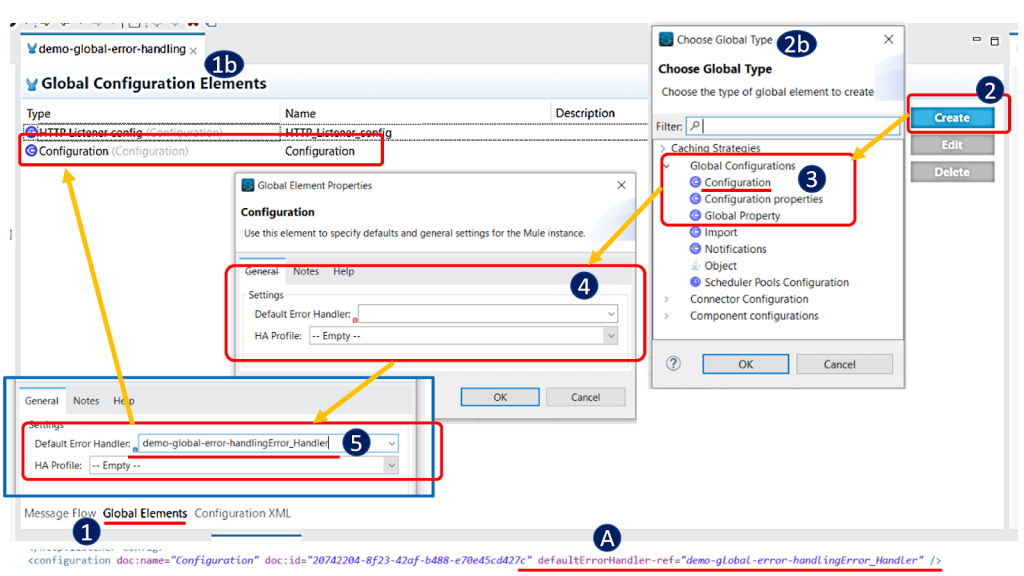
Steps for phase 2 implementation: Defining “Global Error Handler Configuration”
- Step 1: Select the “Global Elements” tab in Anypoint Studio.
- Step 1b: The “Global Configuration Elements” panel will appear.
- Step 2: Select the “Create” button from the “Global Configuration Elements” panel.
- Step 2b: The “Choose Type” popup window will open.
- Step 3: Select “Configuration” from the “Global Configuration” drop-down menu in the “Choose Type” pop-up window.
- Step 4: Another “Configuration” popup window will appear.
- Step 5: Select the name of the error handler flow that we created in the previous step from the dropdown box in this “Configuration” pop-up window (Ex: “demo-global-error-handlingError Handler”). Refer to step 4 in our phase 1 implementation steps.
[blog_post_Ads]
Additional notes
- Observation A: You can see that this “<configuration>” tag contains a “defaultErrorHandler-ref” attribute that links to the “demo-global-error-handlingError Handler” Global Error Handler block in the Configuration XML view. We may designate a certain Global Error Handler block as an Application Global Error Handler in this way.
- Observation B: We can define as many independent error handling blocks as we like in a Mule application with their unique name and error handling strategy. However, as part of the application’s Global Error Handling framework, only one individual error handling block can be selected.
- Observation C: The “defaultErrorHandler” attribute on the “<configuration>” element, which points to that specific error handling block, helps in defining a Global Error Handling for that application.
- Observation D: This Global Error Handling strategy is used by any Mule application flow that does not have its own error handling strategy. We can achieve the unified global behavior of the application in this way.
To achieve a consistent Global Error Handling framework across multiple Mule apps, move the Global Error Handling related configuration and code to a separate Mule error handling application or project. Add this common error handling application as a dependency to other mule apps to achieve a common error handling mechanism.
Conclusion
In my opinion, MuleSoft’s Global Error Handling framework is one of the most useful aspects of the platform. To make it successful, we need to identify predicted positive and negative scenarios in the application network and develop a consistent error handling approach throughout the project design phase. As a result, the Global Error Handling framework aids in the application’s uniformity of behaviors.
Please check MuleSoft’s Error Handling documentation for additional information on the error handling framework.









