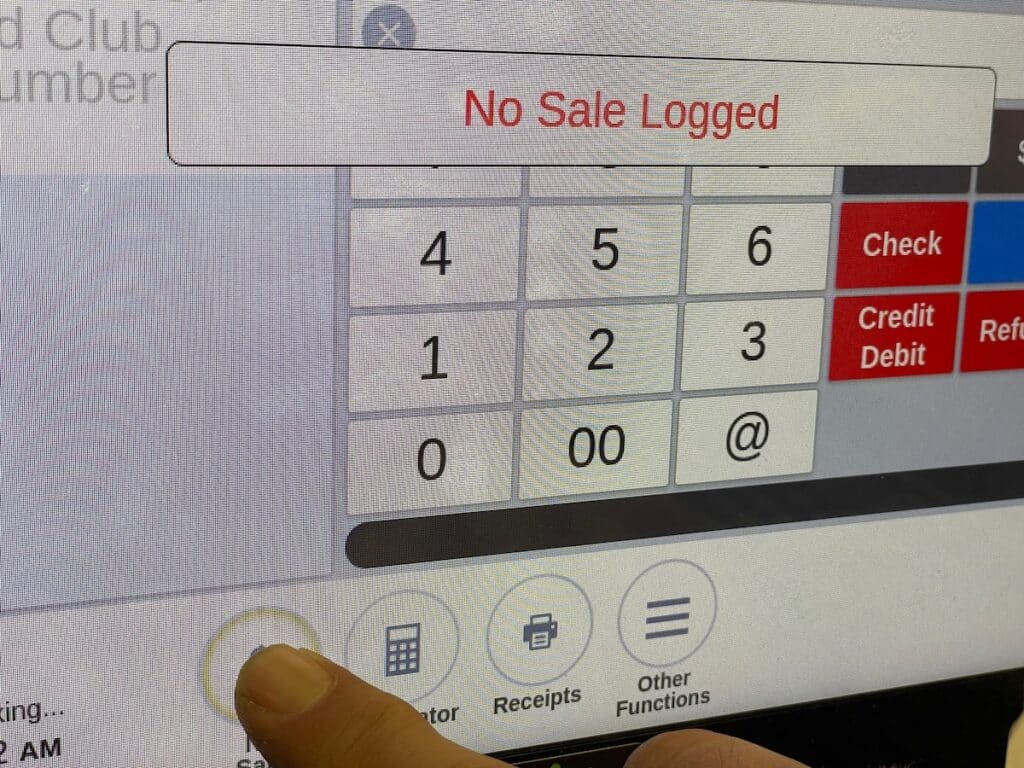Introduction to Point-of-Sale (POS) Systems
What is a POS?
As we enter the new year, it is pertinent for business owners to know how to operate the basics of a POS system. POS systems provide different tools depending on the type of industry. For example, an e-commerce business will have a virtual checkout system so that customers can shop for items safely and securely online. On the other hand, a physical brick-and-mortar store will have a tangible system composed of different hardware and software parts. For whichever type of business, it is vital to have an up-to-date POS system capable of frequent fast-flowing transactions.
This article will go into depth on the POS systems available for various small businesses and the many hardware and software options that come with them. Knowing how to operate the backends and navigate the different software settings, as well as the hardware tools that come with a POS System, will help set merchants up for a smooth checkout process and success in the long term.
POS System Meaning
POS is an acronym in business that refers to Point-of-Sale. A POS system includes anything that assists in a transaction to complete a sale. A POS system is a modern-day cash register with a comprehensive set of hardware and software components that seamlessly optimize the checkout process by utilizing a combination of hardware haptics and software integrations. POS systems are essential in managing store inventory, tracking sales analytics, and recording other business KPIs that store owners need to be aware of to run their stores properly. An up-to-date POS system will boost organization and efficiency and increase sales in the long run.
How Does a POS System Work?

Hardware components differ across various POS systems. For example, Kiosk hardware includes only a touchscreen interface and a CC processor. Although this is a minimalist’s dream, advanced POS systems are more helpful in managing business transactions. They include proprietary hardware, of which the fundamentals have:
- One barcode scanner.
- A cash drawer.
- One CC reader.
- One thermal printer for receipts.
- One touchscreen computer.
The latest POS systems will come with more elaborate hardware, like a customer-facing screen to display ads and promotions, engaging the customer until the end of their shopping journey. These hardware tools provide a smooth transaction for a better customer shopping experience. Remember, the easier the transaction process, the more likely customers will return.
Hardware and software are opposite sides of the same coin. If the hardware is the body and physical attribute of the machine, the software is the soul. Software is a term describing the backend of any computer containing codes that manage its operating system. A POS system’s software streamlines transactions and makes running your business easier. Make sure that any provider you choose has a comprehensive list of training videos to help utilize the tools that come with the POS system. We will get more into software in part V of the article.
Overall, software and hardware work together to provide the tools necessary to optimize store management and smooth out the sales process.
The Fundamentals of a POS System
The POS system is essential for any business with fast-flowing transactions. A POS system can accomplish countless invaluable tasks, from facilitating rapid transactions and streamlining sales processes to checking store analytics. Other functions include recording sales between you and your customers and vendors and effectively managing inventory, so you don’t have to worry about out-of-stock items. Hardware and software integrations make it possible to execute these various tasks required in running a business. Most modern POS systems also have accessories that foster an organized work environment, such as:
- An Employee time clock.
- A security monitor that connects to your POS system wherever you are.
- A panic alarm button for emergencies.
In addition, POS systems can record valuable customer data such as customer emails, phone numbers, seasonal shopping trends, and popular inventory so merchants can better handle Customer Relationship Management (CRM). By adopting new updates in technology, business owners can make the most of their customer data and create better relationships with their customers.
What Are Some Standard Tools on a POS?
POS systems come with a plethora of tools that simplify the transaction process. As mentioned above, software tools can help keep track of sales, inventory, and vendor payments while simultaneously creating sales analytics and reports to understand your business’ performance. Advanced POS systems have marketing features such as loyalty programs and e-commerce integrations to make managing customer relations more effortless. As POS technology evolves, features like Electronic Data Interchange (EDI) that uses artificial intelligence to keep an eye on inventory are becoming more prevalent, reducing unnecessary overhead costs, increasing processing speed, reducing the margin of error, and improving business relations. According to IBM, “EDI will be the core document exchange capability to support innovations such as the Internet of Things (IoT), blockchain, and artificial intelligence.” In other words, businesses and large corporations are rapidly shifting from pencil and paper to automation, ensuring information moves directly from a computer in one organization to a computer in another. Now is the best time to finally ditch manual input and focus on streamlining the transaction process.
TIP: Remember, your POS’s industry-specific features depend on the premium features you sign up for and the point-of-sale company with whom you choose to do business. Some POS systems have features specific to a niche, such as a menu management feature for restaurants or deli shops.
Examples of POS Systems
Common POS system examples are self-service kiosks and secure online checkout systems with CAPTCHA software. Some advanced POS systems are even cloud-based, which means all data recorded on one system can be shared across other computers, tablets, and POS systems in a store to boost work organization and efficiency. This would be most useful for business owners who need the option to run their business anywhere with little hassle. Most systems will notify owners when items are running low so they can always forecast what will be needed for the following day, month, or year. Look for POS systems that can assist in Customer Relationship Management (CRM) to understand customer data better and more accurately. These programs will facilitate business owners in running their stores, allowing them to spend less time on mundane tasks and focus on improving the overall customer shopping experience.
Different POS Systems for Different Businesses
POS providers have software tailored to particular industries. Managing inventory quickly and having fast barcode scanning technology is essential for stores with a large influx of customers. As more businesses evolve, so will the technology to meet the voluminous demands of consumers. Finding the right POS system can be a cumbersome task for business owners, especially when faced with the various options and latest features in the market. Therefore, you should consider the industry-specific features needed to meet consumer demands and run your business more effectively. Success and failure will depend on the type of POS system chosen, and profit and sales will also depend on whether the POS system fulfills your needs. This section will discuss the specialty features best for each type of business.
Small Business
Local convenient stores that have been your neighborhood’s pillar for so long are considered small businesses. These small businesses require a POS system that provides software tailored to their unique products while offering flexible payment processing options and optimizing CRM effortlessly while simultaneously handling inventory swiftly. Therefore, small business owners must adopt new technology to stay competitive in today’s market. According to Elie Y. Katz, the CEO of National Retail Solutions Inc., a POS system provider,
Around 40% of small-business owners don’t believe they can benefit from these tools. However, these merchants risk losing customers and falling behind competitors if they don’t adapt.
The need to stay updated with the latest technology is becoming more evident as businesses adopt new software to keep up with consumer demands. One option for small business owners is a POS system which can streamline transactions by recording essential data like price book management, sales statistics, and inventory, allowing owners to provide better customer service while ensuring a pleasant shopping experience. This can help store owners save money by reducing overhead costs, such as CC processing fees and public advertising. Available options such as National Retail Solutions can open up new marketing touchpoints, allowing customers that would otherwise be inaccessible to find their convenience stores through their e-commerce features, “Find My Biz,” and integrated loyalty program “BR Club” that rewards customers for repeat purchases at their store, encouraging customers to come back and shop for more. The program allows customers to register their loyalty card or mobile phone number and earn reward points with each purchase. By embracing new technology, small business owners can ensure that their business stays ahead of all competitors.
Make sure that the POS system you choose integrates with CRM, a tool that assists business owners in keeping track of customer data with no added work. This system will record customer data and give discount recommendations, making it easier for small business owners to stay multiple steps ahead. This integrated feature makes it easier for store owners to manage their businesses and maximize their potential.
Small Business Tip: Consider a system tailored to your store’s specific needs. Look for a straightforward POS system that can handle the store’s customer traffic, inventory, and payment processing by ensuring the system can take cash, credit/debit, or both. Choosing the right one is up to your discretion.
Grocery Stores
Since consumers are more likely to shop for groceries than any other type of products, grocery stores require a POS system that offers specialized features designed to make the customers’ shopping experience as convenient as possible. Keep a lookout for good price book software to manage costs and inventory for produce and vegetables. Grocery stores should have a POS system with a scale to accurately measure produce without barcodes. A flexible payment option is another crucial facet, so your store can process credit/debit cards and contactless EMV payments. Also, as e-commerce is becoming more popular, there is no reason your business should not be accessible online. Here at NRS, we offer your store visibility on our e-commerce website, increasing customer awareness and foot traffic. Overall, grocery store POS systems should scan barcodes fast, have an organized price book integration, and accept mobile or EMV payments for contactless transactions.
Grocery Tip: Consider how much time it takes to train staff on how to use a POS system. A more user-friendly system will reduce the time required to train staff. By providing a straightforward user interface, store owners no longer have to spend time training staff in less than obvious software navigation. Look for additional features such as loyalty programs and customer data tracking, which can help to increase customer engagement and loyalty. Lastly, ask for recommendations from other store owners and consider looking up reviews on their experiences. Get out there and speak to a few vendors and compare their offerings. Ask, and you shall receive.
Restaurants and Delis
Restaurants and deli shops require a different type of POS system than grocery stores. Restaurants need software that’s unique for facilitating orders and table management. Delis need software to handle the various tasks involved in running a restaurant, such as a menu customization feature, quick access to vendors, and store statistics for a quick and easy transaction.
Restaurant/Deli Tip: Consider the size of your restaurant and the number of staff using the system. Choose a POS system that is flexible enough to accommodate your current and future needs, including inventory tracking, gift card payments, and analytics.
E-commerce
Short for electronic commerce, these businesses sell goods and services online. An e-commerce business owner needs a POS system to handle large amounts of data and a quick and secure online payment process. According to a professional in small business operations, Myra Nizami, “E-commerce requires a particular set of features to make online ordering easy. With an e-commerce POS system, you can sell online with ease.” Some e-commerce platforms include Shopify, Doordash, and NRS Cinch’s integrated software, “ASAP Delivery,” which lets customers shop for your store products online and deliver them in an hour or less. We recommend that small business owners use a platform that offers integrated or in-house e-commerce features to expand their online business presence. Advanced POS systems should provide e-commerce integrations designed for companies that want to sell their products to a broader audience and expand their virtual presence.
E-commerce Tip: When choosing a point-of-sale system for an e-commerce store, look for a system that can accommodate your current and future needs. Take the time to review features from different POS providers and consider the costs of implementation, maintenance, and training. Additionally, if necessary, ensure compatibility with existing hardware and software.
Gas Station
Gas stations require a POS system that connects with the fueling points. In order to comply with new regulations as of April 2021, the pumps need a payment acceptance system that is EMV-compliant for a more secure checkout process. Consumers are often weary of paying with credit cards due to the risk of fraud. However, gas stations that are EMV-compliant at the pumps offer more secure transactions. An EMV-compliant gas station establishes trust for customers by reducing the risk of fraud. EMV-compliant terminals, which include an intelligent chip reader, make it more difficult for hackers to obtain cardholders’ information. And additionally, gas stations that accept SNAP/EBT also see a more consistent flow of foot traffic and revenue. Therefore, a point-of-sale system that integrates with EBT sales is key for gas station c-store success.
With the right POS system, any business can increase trust and loyalty between them and their customers. Whether it’s a small c-store, deli, e-commerce site, grocery store, bodega, or gas station, the right POS system will meet the specific needs of your business.
Gas Station Tip: Look for a POS system with industry-specific features for gas station owners that includes; fuel price and inventory management, sales reporting and analytics, and payment processor integration. Choosing a POS system with 24/7 customer service and technical support is especially important for gas stations running all night. Speak to other gas station owners and find out which POS systems they are using. Asking around can provide valuable insight into which provider is best for your industry.
POS Hardware Options Include
A POS system is a blend of hardware and software features. One cannot stand without the other. Hardware typically includes a computer or touchscreen, a cash drawer, a barcode scanner, a customer display, a receipt printer, and a credit card reader. These are typically the physical, hands-on parts of your POS system. Each tool serves a specific purpose for streamlining the payment process.
- The computer system or terminal runs the POS software. It is the main component of any POS system and, therefore, the main body of your machine. For easier control, touchscreen monitors are better. Sizes differ depending on whether they are all-in-one systems or older systems.
- The cash drawer stores the money. A sturdy cash drawer is best for merchants who often accept cash.
- The barcode scanner reads product barcodes. Any product with a barcode can easily be scanned and paid for without looking up the product. Additionally, the barcode scanner can double as a license/ID scanner for automated age verification.
- The thermal receipt printer prints a copy of the sale transaction. It’s necessary since some customers want a receipt for their records.
- The credit card reader processes credit/debit card payments. Make sure to get one that supports EMV transactions (chip-and-pin) since it is more secure than swiping and reduces the risk of fraud. Additionally, EMV payment is becoming increasingly common across all businesses. So, stay up-to-date with the latest EMV-compliant technology.
Hardware is needed for a POS system to work properly and for the efficient execution of transactions. Although a standard POS system should come with all of these tools, not all are necessary, especially if you only accept one form of payment. Credit card-only businesses will need a terminal, a scanner, a printer, and a card reader. Cash-only businesses will need a terminal, scanner, printer, and cash drawer. Start by researching POS systems that fit your budget, operational needs, and hardware standards. With so many options, whether portable, touch screen, Bluetooth, or Wi-Fi enabled, it’s essential to research and compare features and consider the long-term cost when selecting the proper POS hardware.
POS System Software
As we have already discussed, the software is the soul of the POS system. The software serves as the complex programming and coding behind the specialized features and the countless other features it offers. The right software will make a difference in store statistics and customer data accuracy. Although researching the right POS system may appear arduous, one can start by comparing AIO POS systems that function without cumbersome ethernet cables running everywhere. Although a primary cash register is the cheapest option, it can only handle basic operations such as cash transactions and returns. All-in-one POS system software offers a broader range of features encompassing sales analytics and CRM. An outline of these software features includes
- Customer databases to track returning customers and offer rewards.
- Employee management to keep track of time sheets and improve work productivity.
- Integrated payment processing such as EBT and SNAP.
- Inventory management measures when an item expects to sell out.
- Extensive backend capabilities for more refined and accurate sales data and analytics algorithms.
- Flexible payment processor for customers who pay cash, credit/debit card, SNAP/EBT, or EMV.
All-in-one systems are ideal because they include a synthesis of hardware and software parts. Yet, some providers offer “software-only.” Be on the lookout for this confusion by ensuring you know what you’re purchasing. Invest in an all-in-one POS system to stay ahead in the market. No matter the type of POS system you choose, it is critical to evaluate whether the features are comprehensive and accessible and the cost. With the right POS system, businesses can optimize operations and provide better customer service.
Choosing the Right POS System for You
It is well worth your time to research the right POS system for your business and the different options available on the market since it will set your business up for success or failure. The best POS system will help your business run smoothly and increase your insight into store statistics. However, with so many POS systems on the market, it can take time to navigate where to start. Before you go ahead and buy one, it’s essential to consider your business needs and research the hardware, software, and costs associated with the various systems available. Ask yourself these questions:
- What specialized features do you need?
- What is your budget?
- How much technical support will you require?
Narrow down the list by evaluating your needs and comparing different POS systems. Keep in mind the tailored features you need for your business. When choosing a POS system, it is vital to consider the specialized features needed to ensure it meets all your business requirements. Start by researching online to identify the different POS providers available. Then, compare each provider’s features and, from there, determine which is best suited for your business.
First, let’s look at the hardware features of a point-of-sale system. As mentioned earlier, the part that one will interact with the most is the computer touch screen. On the merchant’s side, you will see

- POS Touch Screen, a 15″ display loaded with plenty of user-friendly tools & features.
- A Thermal Receipt Printer with no messy ink cartridges to deal with! Offering fast and efficient receipt printing.
- A Sturdy Metal Cash Drawer that keeps your cash safe and secure with the heavy-duty lock drawer.
- A Barcode Scanner that holds the line moving quickly with lightning-fast UPC scanning.
- A Credit Card Reader to swipe, dip, and tap.
- It would help if you bought an NRS scale for measuring produce without barcodes.
On the Customer side, you will see the following:
- The Customer-Facing Display keeps customers engaged at checkout throughout the customer journey.
Here at NRS, we have many software accessories integrated when you buy, so you are all set on earning and making sales.
Let’s take a closer look at the software that comes with a POS. If you own a small business, you must note the backend capabilities that come with your POS. Some features to consider are
- Integrations with e-commerce apps
- Omnichannel software consolidates content on multiple platforms, so customers have an easy time shopping in your store or online.
- Accurate KPI metrics.
With the right POS system, business owners can easily incorporate their store products into an online store with their very own URL for easy online consolidation. Find My Biz, an NRS e-commerce feature, allows customers to discover a store owner’s business and start making purchases through their phones or laptops. The accuracy of core information, such as vital metrics, depends on the backend capabilities of your POS system.
Metrics and Analytics
It is crucial to have access to critical business information whether you are in your store or traveling. Having insight into business metrics is important because it allows store owners to understand their statistics better and measure their company’s performance. Therefore, store owners must ensure that they have remote access to data reports whenever they are away from their store. Store owners must stay aware of their business lifeline by tracking key performance indicators (KPIs) such as revenue and customer satisfaction. Managing reviews is also a key component of running a business. Staying active and responding to business reviews can help set a good impression on anyone who encounters your store online. Along with Find My Biz, Manage My Reviews is another e-commerce feature offered by NRS. With Manage my Reviews, store owners can have a live person respond to their reviews on their behalf, improving their store’s brand.
Payment CC Reader Flexibility
Making the transaction process as smooth as possible is a priority for all businesses. Doing so will keep customers coming back for more. Look for providers with an in-house payment system with no processing fees, one tech support number to contact whenever issues arise, and flexible payment options. Making payment flexible improves customer satisfaction and loyalty and helps streamline sales. When customers can purchase items they desire quickly and without inconvenience, the chance they will return doubles.
Flexible payment options can also help reduce the abandoned cart epidemic, leading to increased sales. When customers no longer have to worry about complicated transaction processes, it ensures they have an overall positive shopping experience. Businesses can ensure that customers remain loyal and keep returning for more by making payment flexible and the transaction process as smooth as possible.
System Flexibility and Preferences
Running a business requires organization and communication. Look for user-friendly POS systems that offer easy-to-use specialized features tailored to your business so you can stay on top of any unexpected issues. The POS system should provide a natural feel with a straightforward user interface. Contacting tech support is always good, which is why we have a support team that is happy to help you Monday-Friday from 7:00 AM to 12:00 AM EST and Saturdays and Sundays from 8:00 AM to 12:00 AM EST.
Additionally, it is essential to ensure system settings match your preferences on your POS system, such as brightness and volume. If you have time, read through the owner’s manual to ensure you understand the system’s features. Careful consideration of a POS system provider’s pricing and premium features is essential.
Once you’ve done your research and have a list of POS system providers, you can narrow your list by reviewing positive and negative feedback from current clients.
We Can Help You Find the Right POS System for Your Business.
Researching all the POS systems on the market can take time and effort. That’s why it’s best to list your top twenty options and narrow it down until you have ten providers. Having a list of industry-specific features you believe are crucial for your business is wise. Then, call and take notes of each provider’s features, followed by the pricing. Another method of finding the right providers is searching based on customer reviews, ensuring that the companies on your list have a solid reputation among users. Overall the best POS system depends on the software that your business needs. No matter which POS system you choose, ensure that it fits your budget and business needs.
For more information about how the NRS POS can help your business choose the right POS system, don’t hesitate to contact our team or call (833) 289-2767. We’ll be happy to assist you!