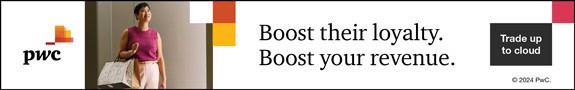©twinsterphoto via Canva.com
Amazon One Medical Healthcare Benefit Announced for Prime Members
November 8, 2023
Prime members can now take advantage of quality healthcare services from Amazon One Medical at a reduced annual membership fee. The integration offers 24/7 virtual care and easy scheduling of appointments at any of One Medical’s numerous locations across the U.S.
Amazon aims to alleviate potential healthcare service issues with an experience centered around a dedicated care team available 24 hours a day. One Medical, an Amazon subsidiary, has been redefining the healthcare experience, covering everything from preventive care to managing chronic conditions like diabetes.
“When it is easier for people to get the care they need, they engage more in their health, and realize better health outcomes. That’s why we are bringing One Medical’s exceptional experience to Prime members — it’s health care that makes it dramatically easier to get and stay healthy.”
Neil Lindsay, senior vice president, Amazon Health Services
Prime members residing near a One Medical facility can book same-day or next-day remote or in-person appointments. The One Medical offices provide on-site labs, punctual appointments, and ample time with primary care providers. Customers can either use their insurance or choose to pay out of pocket for office visits.
This new Prime benefit is available for $9 a month or $99 annually, saving up to $100 on the standard One Medical membership fee. Prime members can add up to five additional memberships for $6 a month or $66 annually each, promising up to 50% savings on the first member and up to 67% for each additional membership. This benefit, offering both virtual and in-person care, is designed to seamlessly fit into a family’s life, making it easier for them to stay healthy.
Amazon One Medical Step-by-Step Process
According to the Amazon announcement, a user can sign up for and start using this new medical service with the following steps:
- Prime members should navigate to health.amazon.com/prime or search for One Medical on Amazon.com, then add a Prime One Medical membership for themselves, along with up to five additional Prime One Medical memberships for their family members.
- Members are then required to choose their payment frequency — either monthly or annually — and complete the checkout process.
- After payment, members will be redirected to One Medical’s platform, where they are instructed to download the One Medical app.
- Within the downloaded app, members can set up an account, add their family members, and schedule their first appointment.
Recent News
Red Lobster Abruptly Closes Dozens of Locations
Red Lobster has been struggling, financially, since the pandemic.
Major Airlines Sue Biden Administration Over ‘Junk Fees’ Rule
Several airlines have issued a lawsuit against Biden’s DOT for the new “junk fees” rule.
Study Finds That Chemicals Inside Cars Can Cause Cancer
Flame retardants are added to vehicle interiors, but contain disease-causing agents.
Amazon Beauty’s Summer Beauty Haul Returns
As the summer approaches, Amazon Beauty is rolling out its much-anticipated Summer Beauty Haul.